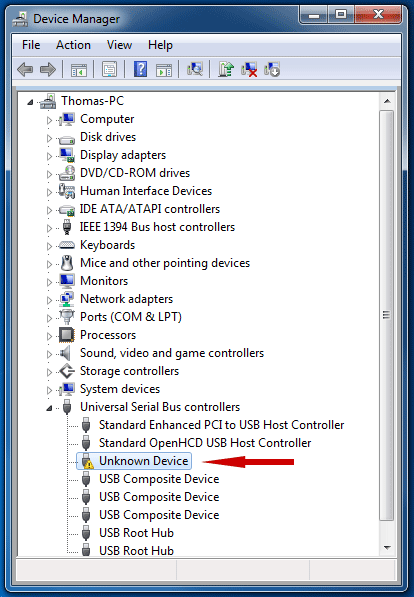Tuesday, 3 May 2016
Desktop Support Engineer: How to Fix pendrive is not showing in my computer
Desktop Support Engineer: How to Fix pendrive is not showing in my computer: Sometimes When We Insert Our Pendrive In One Of The Port Of Our CPU.. . Then Pendrive Is Detected By Computer Very Easily But N...
How to fix the usb drive not recoginzed problems in windows
Many Times When We Plug-In Our Pendrive Or Another Removable Media In Our Computer We Get A Annoying Error Message..Which Says That
"USB Device Not Recognized."
I Said This As A Annoying Error Message Because This Error Doesn't Disappear Even If You Insert Your Pendrive In Another Port.
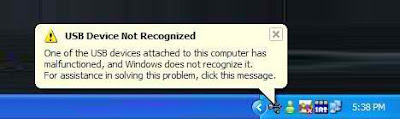
"USB Device Not Recognized."
I Said This As A Annoying Error Message Because This Error Doesn't Disappear Even If You Insert Your Pendrive In Another Port.
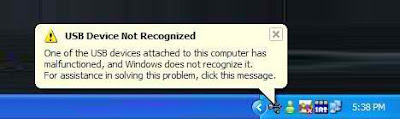
If You Are Facing Usb Device Not Recognize Problem With Any Of Your Plug And Play Device Then Don't Worry Your Device Is Alright There Is A Problem In Your Window With USB DeviceDrivers.
Common Cause Behind This Problem
- The computer does not support USB 2.0 or USB 3.0
- Incorrect USB drivers installed on the computer
- A malfunction in the host controller hardware has occurred
- Attached devices or hubs may have created the conflict
- Host controller hardware malfunction
- Additional system hardware or configurations that may change the timing of the device.
So Lets Start To Fix Usb Device Not Recognize Error
STEP 1:Plug-In Your Usb Device In Your Pc.
STEP 2:Click On Start.
STEP 3:Click On Run.Then Type devmgmt.msc and Then Press Enter. This Will Open A Device Management Window.
STEP 4: At Last There Is A Option For "Universal Serial Bus Controllers".Expand That By Clicking (+) button
STEP 5:After That A List Of USB Controllers Will Appear..
Check That List Correctly..You Will Find A "Unknown Device"
Entry Like This.
STEP 6: Right Click On "Unknown Device" And Click On Uninstall. This Will Uninstall The Malfunctioned Device Driver.
STEP 7:After That Right Click On Any Of The Device Driver In List And Click On "Scan For Hardware Changes".This Will Install The New Driver For Your USB Device Or Pendrive Automatically.
STEP 8: Close Device Manager Window And Restart Your Computer. And You Are Done:)
Congrats You Fixed Usb Device Not Recognize Problem..Now YourPendrive Or Other Removable Device Will Work Properly..:)
Enjoy..
How to recover deleted data from computer, pendrive or memory cards
Sometimes we face a difficult situation when we accidentally deleted our data from computer,memory cards or pen drives and want to get it back.Many times we are lucky to get back our deleted data from recycle bin but what if the deleted data also not found in recycle bin.
There are lots of freeware and as well as shareware software available in market that claims to recover deleted data from PC, pen drive or even memory cards..Some of them works great and remaining are just scraps.
so today we will concentrate on free data recovery software which actually recovers deleted data from pc.
So First of all how data recovery software works..?
When we delete a file on our computer the first place it goes is to the recycle bin. Emptying the recycle bin doesn’t actually remove it instead of, it only delete a link between our computer file system to deleted file and designates the space that file is using as free space for future use.So,until a new file overwrites that space the original file is present on your hard disk. So The data recovery software only rebuilt the links between deleted data to our computer file system.
- Recover Deleted Data using Recuva: I put recuva at top of the list because its my favorite one.Its a handy simple data recovery software by which we can recover deleted files from our PC, pen drives,memory cards and so on.To recover files Run the software and select which type of files you want to recover and select particular drive or location and allow it to scan.After scanning it will give you a option to recover all files or selected files from your deleted location.Download your free copy of recuva from here
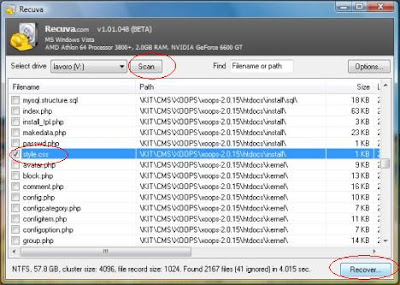
- Recover Delete Data using PC Inspector File Recovery: PC Inspector File Recovery is also a great software built to recover data from FAT and NTFS file systems.Working of PC Inspector File Recovery and Recuva Is almost same.they both scan for deleted data and give us a option to recover them.
Download PC File Recovery from here
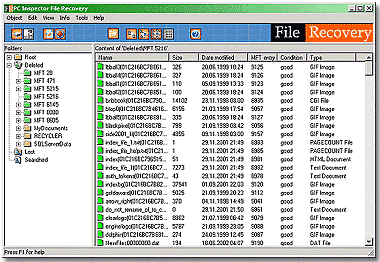
- Recover Deleted Data using Pandora Recovery: The user interface of Pandora Recovery is about as straightforward.It Supports three kinds of searching modes Browse, Search, and Deep Scan and each has its own description so that you'll know which to choose.
you can download free copy of this software from here
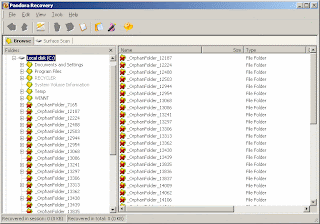
- Recover Deleted Data using EASEUS: EASEUS is also a Free file recovery software to recover 1 GB files free of charge.It recovers files from formatted partitions with original file names and storage paths.It can also able to Recover files from Linux file system partition under Windows.
To download EASEUS data Recovery Wizard Click here
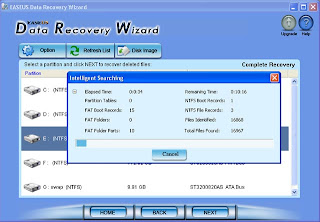
- Recover Deleted Data using Undelete Plus: Undelete plus is also a good file recovery softwareworks on Win 95/98/Me/NT/2000/XP/2003 operating systems.This small software supports all Windows file systems for hard drives and floppy drives including FAT12/16/32,NTFS/NTFS5.
Download undelete plus from here
We tried our best to enlist some of the great data recovery software..So what you think which is the best one among these...
Please leave your valuable comments.. :)
How to Close Unwanted ports from your network
As you know i am preparing for CEH (Certified Ethical Hacker) from several months.
Yesterday i found something interesting when reading the topics of Trojans from my CEH study material. Yeah you are right Trojans are backdoor programs that create a connection with the help of open ports many of us are suffering from Trojans.they are one of the dangerous weapon for hackers.
If a hacker install a Trojan on your computer then he can do anything with your computer while sitting to thousands of km far away from your computer.After a successful installation of Trojan hacker can use your computer as a Zombie computer and can do any kind of illegal work with your IP address Or even can able to delete your valuable data.
Yesterday i found something interesting when reading the topics of Trojans from my CEH study material. Yeah you are right Trojans are backdoor programs that create a connection with the help of open ports many of us are suffering from Trojans.they are one of the dangerous weapon for hackers.
If a hacker install a Trojan on your computer then he can do anything with your computer while sitting to thousands of km far away from your computer.After a successful installation of Trojan hacker can use your computer as a Zombie computer and can do any kind of illegal work with your IP address Or even can able to delete your valuable data.
Today i will show you how to be keep yourself safe by closing open ports.
Ports are the Application specific End points which provide connections in a operating system.
when you are connected to internet each network process use a different port.
for yahoo messenger uses a different port,your browser uses a different port to establish a connection with network.
As we discussed about Trojans earlier,when a hacker installs a Trojan on your computer..he need a open port to create a connection from your computer to his computer.To keep our self save from this kind of attacks we need to close our open ports.
I searched a lot in my CEH study material on "how to close a open port" but didn't succeed..then after decided to do it myself.
After 4 hours of consistent hard work i found a way by which we can able to close open ports..
To close open Ports..Here's The Procedure..
- Go To Start And Then Run.
- Type "netsh firewall delete portopening TCP PORTNUMBER" without Quotes and PORTNUMBER is the Number of your port which you want to close.
if you want to close PORTNUMBER 8080 Then the command to close PORT 8080 is.
netsh firewall delete portopening TCP 8080. - Now Press enter and Your are done..
I also try to created VB Script and .bat file for both commands.
Vbs Script to close open ports..Just copy and paste below coding to notepad file and save as PortCloser.vbs
set ss = createobject("wscript.shell")
set ws = wscript
dim PORT
PORT = InputBox("Enter the port you wish to close:")
ss.run "netsh.exe"
ws.sleep 1000
ss.sendkeys "firewall delete portopening TCP " & PORT
ss.sendkeys "{enter}"
ws.sleep 500
'ss.sendkeys "exit"
'ss.sendkeys "{enter}"
.BAT Script to close open ports..Just copy and paste below coding to notepad file and save as
PortCloser.bat
@echo off
title Port Closer
echo Port Closer
echo.
set /p port=Type the port number you wish to close here:
netsh firewall delete portopening TCP %port%
msg /w * Port %port% has been closed.
exit
For any Queries regarding this..put your valuable comments..
How to run the Android Apps on windows version
Now you can run all of the famous Android Apps on your Windows PC.This is the easiest Tutorial to all those who wants to test the apps without wasting their time.
To run Android applications on windows xp,vista or windows 7,all you need is a small andorid emulator which you have to install on your pc.
there are lots of android emulator exists in market but we are using one of the well known "Blue stack BETA". the earlier version is "Blue Stack Alpha" which is only compatible with Windows7PC’s and Windows8. Best part of new beta edition is basically converting the ARM compatible Android apps to run on x86 platform and that too with a great efficiency. Or simply it means Now the software is compatible with Vista and windows7 and Windows XP also.In new Blue stack BETA Users can download applications from GetJar, 1Mobile, and Amazon and test them on windows machine. So apps will be downloaded by the software and install with in it.
To run Android applications on windows xp,vista or windows 7,all you need is a small andorid emulator which you have to install on your pc.
there are lots of android emulator exists in market but we are using one of the well known "Blue stack BETA". the earlier version is "Blue Stack Alpha" which is only compatible with Windows7PC’s and Windows8. Best part of new beta edition is basically converting the ARM compatible Android apps to run on x86 platform and that too with a great efficiency. Or simply it means Now the software is compatible with Vista and windows7 and Windows XP also.In new Blue stack BETA Users can download applications from GetJar, 1Mobile, and Amazon and test them on windows machine. So apps will be downloaded by the software and install with in it.

You can download Bluestack BETA From Here:cdn.bluestacks.com/bstk-download-success-2.htm
After downloading install this on your windows machine and then signup by using your facebook or bluestack account.
after login download android applications and run them on your windows machine..:)
isn't it easy..try out yourself..and post comments.. :)
To Any Queries Send the Mail Click here..
BY
How to remove write protection on pen drive or memory card
This Is A Very Common Error Most User Experience When They Want To Modify Or Delete The Contents From Pendrive.Sometimes It Also Comes When We Try To Write Contents In A Write Protected Pendrive.
Removing Write Protection From pendrive Is Tough Job,Even We Can't Able To Format A Write Protected Pendrive.If We Do So Then We Will Get A Error Like This.
Saying that "The Disk Is Write-protected."
"Remove The Write-Protection Or Use Another Disk."
Removing Write Protection From pendrive Is Tough Job,Even We Can't Able To Format A Write Protected Pendrive.If We Do So Then We Will Get A Error Like This.
Saying that "The Disk Is Write-protected."
"Remove The Write-Protection Or Use Another Disk."
But By Following This Article Can Help You to Remove Write Protection From Pendrives Or Memory Cards :)
So Here The Trick To Remove Write Protection On Pendrive.
STEP 1:First Of All Click On Start.
STEP 2:Click On Run
STEP 3:Type Regedit And Press Enter.This Will Open A Registry Editor.
STEP 4: Navigate To
So Here The Trick To Remove Write Protection On Pendrive.
STEP 1:First Of All Click On Start.
STEP 2:Click On Run
STEP 3:Type Regedit And Press Enter.This Will Open A Registry Editor.
STEP 4: Navigate To
HKEY_LOCAL_MACHINE\SYSTEM\CurrentControlSet\Control\StorageDevicePolicies
STEP 5:Double click the key WriteProtect in the right pane and set the value Of Value Data Section to 0
As You Can See In Image Below.
As You Can See In Image Below.
TEP 6: Click On Ok.
STEP 7: Exit Registry Editor And Restart Your Computer..
Done..Write Protection Is Removed From Pendrive... :)
STEP 7: Exit Registry Editor And Restart Your Computer..
Done..Write Protection Is Removed From Pendrive... :)
How to Fix pendrive is not showing in my computer
Sometimes When We Insert Our Pendrive In One Of The Port Of Our CPU...Then Pendrive Is Detected By Computer Very Easily But Not Shown In My Computer Window.
This Occurs Mostly With New Pendrives Connected WithComputers For First Time..If You Are Facing Pendrive Not Detecting Problem Then Its Not Your Pendrive Fault..Its Your Windows Fault.
That Kind Of Problem Comes When Window Is Failed To Allocate A Drive Letter To Inserted Pendrive.
This Problem Is Very Easy To Fix. Lets Start :)
STEP 1:Click On Start.
STEP 2:Click On Run,Then Type compmgmt.msc And Then Click Ok..A Computer Management Window Will Open.

That Kind Of Problem Comes When Window Is Failed To Allocate A Drive Letter To Inserted Pendrive.
This Problem Is Very Easy To Fix. Lets Start :)
STEP 1:Click On Start.
STEP 2:Click On Run,Then Type compmgmt.msc And Then Click Ok..A Computer Management Window Will Open.
STEP 3:Click On Disk Management.Then A Disk Management Window Will Appear At Right
STEP 4:On this disk management window, you can see some drives including the portable drive Or Pendrive. Right click on your Pendrive and click change drive letter and paths. A Small Window Will Appear.
STEP 5:Now Click On Change And Assign A New Drive Letter To Your Pendrive Which Is Not Used By Any Of Your Hard disk drives.
STEP 6:After assigning the new drive letter your Pendrive will show up in my computer with other drives.If Not Then Reboot Your Computer.. :)
Hope This Helps You.. :)
STEP 4:On this disk management window, you can see some drives including the portable drive Or Pendrive. Right click on your Pendrive and click change drive letter and paths. A Small Window Will Appear.
STEP 5:Now Click On Change And Assign A New Drive Letter To Your Pendrive Which Is Not Used By Any Of Your Hard disk drives.
STEP 6:After assigning the new drive letter your Pendrive will show up in my computer with other drives.If Not Then Reboot Your Computer.. :)
Hope This Helps You.. :)
To Any Queries Send the Mail Click here..
BY

Subscribe to:
Comments (Atom)